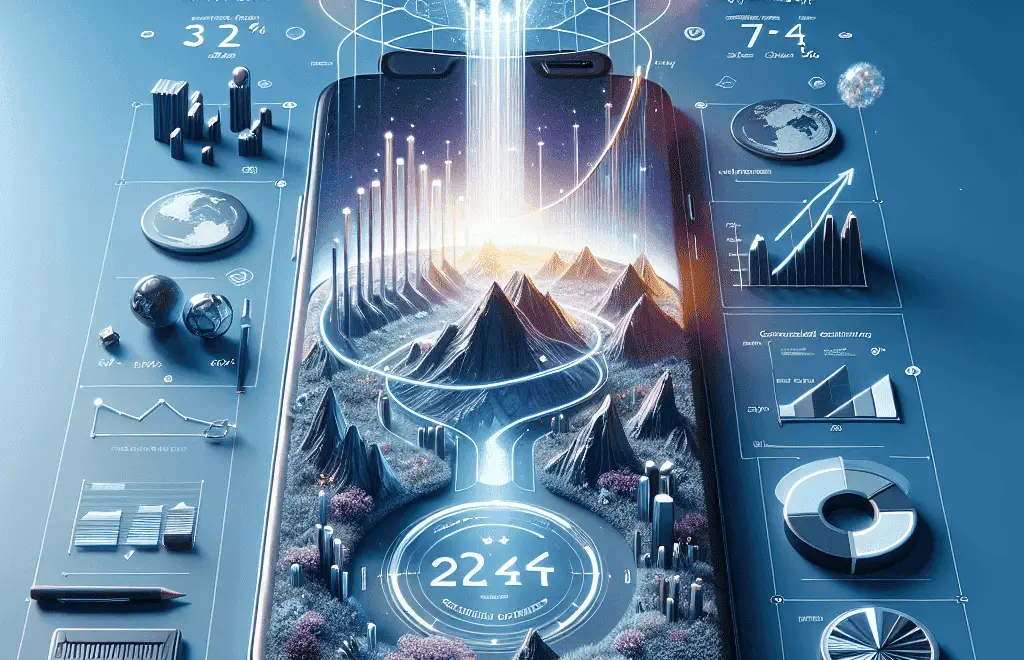Why Mobile-First eCommerce Is Your New Superpower
Picture this for a sec: you’re standing in line waiting for that double-shot iced latte, casually thumbing through your phone, and BOOM—it hits you. Grandma’s birthday is next week. Panic purchase time. You Google a cute online gift store, tap the link… and the site feels like it was built in 2007. Everything’s tiny, unresponsive, and just a mess.
You probably bounce in under 10 seconds, right?
Well, guess what—your customers do the same thing when your site isn’t built with mobile in mind. And here’s the kicker: in today’s love-child-of-speed-and-convenience world, a bad mobile shopping experience is like locking the front door of your store.
Let’s talk about why going mobile-first isn’t just a trendy buzzword anymore—and exactly how to do it smart.
What the Heck Is “Mobile-First” Anyway?
Mobile-first means building your site starting with phones—not resizing from desktop. You design for small screens first. Everything gets packed with purpose, with clarity, with simplicity. Then, you scale up for bigger screens. It’s not a compromise—it’s a strategy.
Why Should You Care? (Hint: Your Sales Depend on It)
- 📱 70%+ of eCommerce purchases now come from phones.
- ⚠️ 3 seconds load time? That’s your bounce-time clock ticking.
- 🔍 Google ranks your mobile site first. Not your desktop one.
How Mobile-First Design Boosts Your Revenue
- ✅ Smoother UX: Your customers can tap, swipe, and glide with ease.
- ✅ Faster Load Times: Slimmed-down design = quicker pages = fewer exits.
- ✅ Higher Conversions: Easier shopping = more people buying.
- ✅ Better SEO: Optimized mobile = better rankings = more eyeballs.
How to Build a Mobile-First Store That Rocks
-
Keep It Stupid Simple:
- ✅ Big buttons
- ✅ Clear CTAs
- ❌ No unnecessary animations or clutter
-
Your Thumbs Are the Heroes:
- 👉 Position key buttons near natural thumb zones
- 👉 Make each tap deliberate, not a guess
-
Optimize Your Images:
- ✅ Compress files
- ✅ Lazy loading
- ❌ Avoid heavy carousels
-
Streamline Navigation:
- ⚡ Use collapsible menus
- ⚡ Include search at the top
- ⚡ Keep filtering easy and efficient
-
Test on Real Devices:
- 🎯 Old iPhones, Androids, tablets—try them all
- 🎯 Let non-techies give it a go
Real-World Example: Coastal & Co.
We helped Coastal & Co.—a lifestyle brand—revamp their chaotic mobile site. After a mobile-first overhaul?
- 📉 Mobile bounce rate dropped 45%
- 🛍️ Conversions increased by 60%
- ⚡ Load speed improved by 30%+
Wait—Isn’t That Just Responsive Design?
Not quite. Here’s the difference:
- Responsive design: Build desktop-first, then shrink it.
- Mobile-first: Build phone-first, then scale it.
One reacts. The other leads. And in eCommerce? Leaders win.
Common Pitfalls to Avoid
- ❌ Overusing popups—especially the desperate kind
- ❌ Tiny buttons and links—tap targets should be finger-friendly
- ❌ Ignoring mobile checkout—always test the full purchase flow
- ❌ Neglecting mobile SEO—site speed and structure still matter tons
FAQ Quickfire
Q: Should I ignore desktop now?
A: No! Design for desktop too—but start mobile, where your traffic lives.
Q: How do I test if my site’s mobile friendly?
A: Use Google’s Mobile-Friendly Test tool—or better, hand your phone to someone non-techy and watch for frustration.
Q: How often should I optimize?
A: Do a mini audit every 3-6 months. Screens, systems, and trends evolve quickly.
Final Thoughts: Lead With Your Thumbs
There’s no going back. Consumers are mobile—your store should be too. If you want to rise above the noise, earn those sales, and make customers stick around? Design for the phone in their hand, not the screen on their desk.
Start small. Strip it down. Build better.
“Design is not just what it looks like and feels like. Design is how it works.” – Steve Jobs
Feeling inspired (or worried)? You’re not alone. Whether you need feedback or just want someone to brainstorm with—reach out. Let’s create a mobile shopping experience your customers will actually enjoy.
👉 Need help? Let’s connect and make mobile-first work for you.